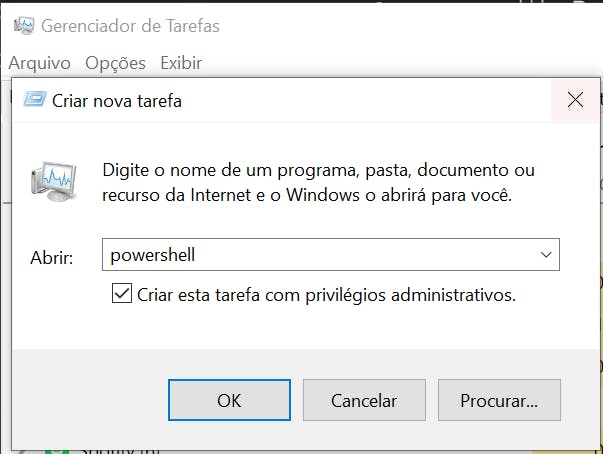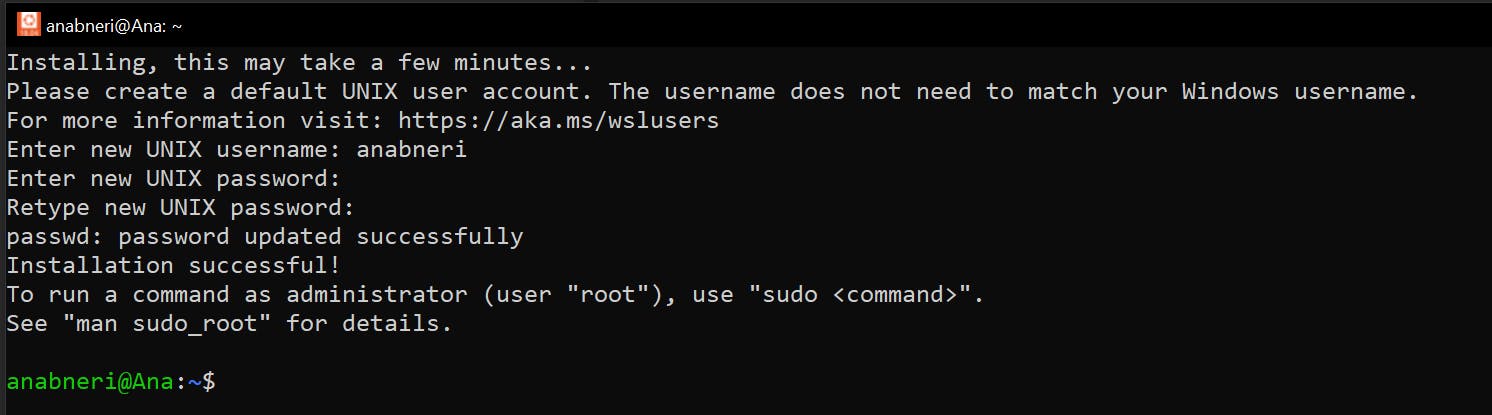Hey this is a tutorial to update your WSL to version 2, this version is able to deal with the docker interface and a lot of improvements
First, open your Powershell as admin and copy past this command
dism.exe /online /enable-feature /featurename:Microsoft-Windows-Subsystem-Linux /all /norestart
Now copy-paste this command, this one enables the Virtual Machine Platform
dism.exe /online /enable-feature /featurename:VirtualMachinePlatform /all /norestart
Restart your computer
Opening the elevated PowerShell:
Open task manager Crtl+Shift+Esc
- Click the menu bar on Run new task and write
Copy and paste the command to set WSL2 as default on the shell
wsl --set-default-version 2
NOTE: If you have the error
WslRegisterDistribution failed with error: 0x800701bc, download the latest WSL2 Linux Kernel, link below
After all these steps install the Ubuntu on Microsoft Store
docs.microsoft.com/en-us/windows/wsl/instal..
Choose a good username and password
ZSH and Ohmyzsh
Let's make things beautiful
sudo apt-get update
sudo apt-get install zsh
Press Y and Enter to continue
Now let's install OhMyZSH
sh -c "$(curl -fsSL https://raw.github.com/ohmyzsh/ohmyzsh/master/tools/install.sh)"
I hope that this little tutorial helped you, I had some struggles with updating and I have the idea to put all my steps here to help someone that probably would have the same problems...